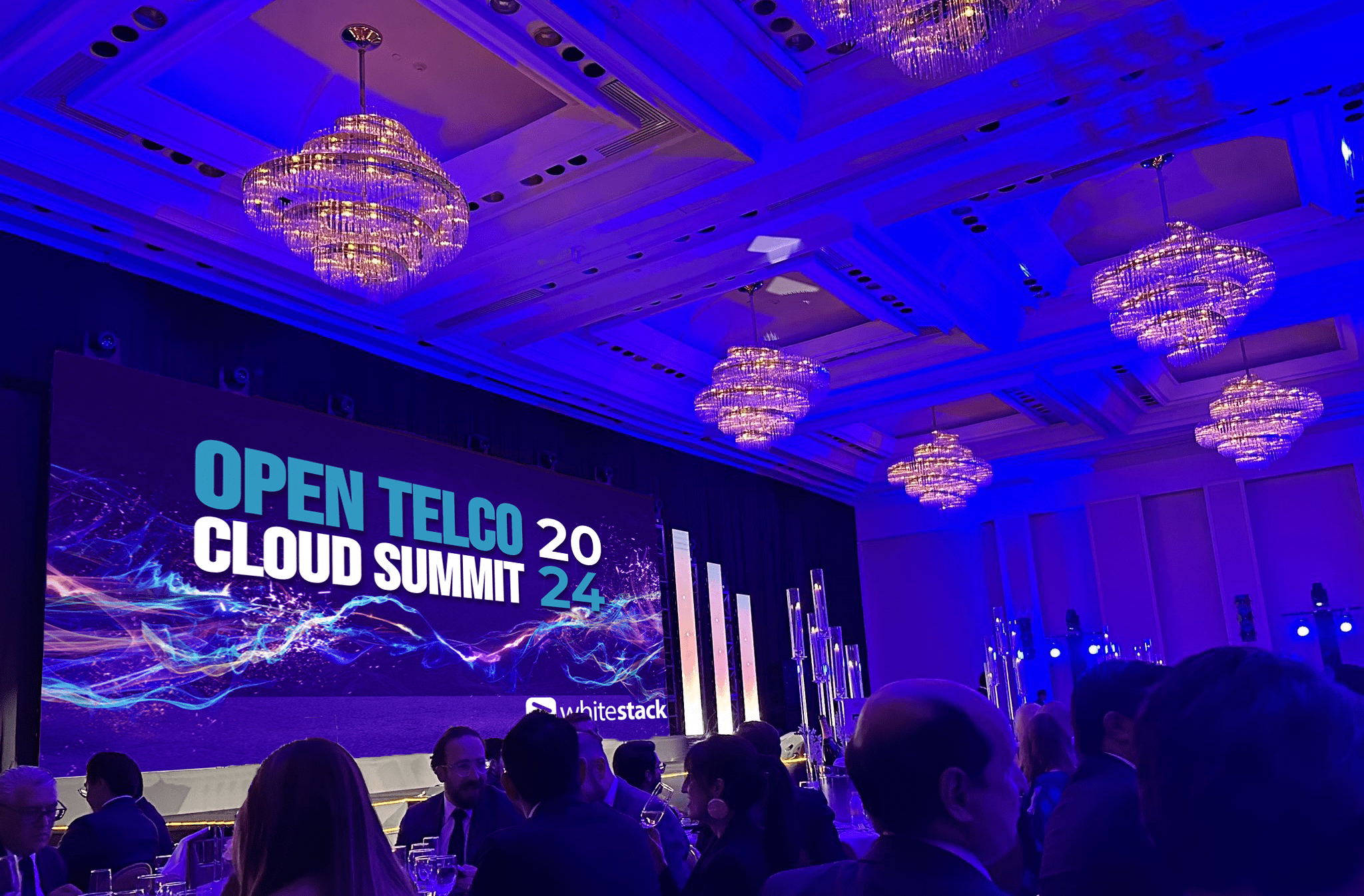The first ever OpenInfra Days North America (United States, Mexico, and Canada) 2024.
OpenInfra Days are organized and hosted annually by local User Groups and companies in the ecosystem and are often one or two-day events with keynotes, breakout sessions, and even workshops.
This first OpenInfra Days North America, hosted by Indiana University, US is being jointly organized by participants from the United States, Mexico, and Canada. We encourage involvement from users and companies from these countries and hope to have lively networking and community-building.
OpenInfra Days is a great opportunity to hear directly from prominent open infrastructure leaders, learn from user stories, network, and plug into your local community.
There is a nominal registration fee to cover breakfasts, lunches, and refreshments. We invite you to take a look at the event web page by clicking here
#Important dates:
- July 15 - Registration, Call for Proposals (CFP), and Call for Sponsors opens
- August 16 - Call for Proposals due EXTENDED!
- August 26 - CFP notification of acceptance
- August 30 - Program announced, Early deadline for sponsors
- September 6 - Early-bird registration closes
- September 16 - Regular registration closes, hotel blocks released
- October 7 - Late registration closes
- October 11 - Final camera-ready presentations due
- October 15-16 - OpenInfra Days at IU!
#Agenda Sched meeting planner software is being used for the agenda. After you register for OpenInfra Days at IU you will receive an invitation to create a Sched account if you don’t already have one (it may take a few days for us to send you the invite after you register).
The Sched platform allows attendees to create a profile to connect with other participants. We encourage everyone to create a Sched profile and upload your photo and biographical information. It is a great way to learn about all the attendees and network with each other.
If you see the alert YOUR PROFILE & SCHEDULE ARE HIDDEN FROM ATTENDEES when you click on your own profile and you would like to make your profile public, follow these steps:
- Go here
- Login to Sched in the upper right corner
- Click on your image or initials in upper right corner
- Choose SETTINGS
- Under Privacy & Email, turn the switch for MAKE MY PROFILE & SCHEDULE PUBLIC to green.
- You can update other information in your schedule (like a photo and institutional affiliation)
- IMPORTANT: Scroll all the way to bottom and choose SAVE SETTINGS
The Sched account is free. Use it to view sessions, contact other attendees, and access the repository of archived talks after OpenInfra Days at IU.
Pro-tip! In Sched, click on SCHEDULE (next to SPEAKERS, COMMITTEE, etc) and then choose EXPANDED view to see the abstracts of each talk and the speaker’s name.